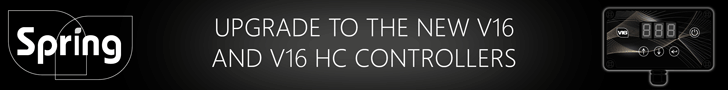Thanks for the nice comments..
The present version is downloaded upon purchase.
I'm road testing RTv4 Pro which has a few nice extra features and will be available on disk.
If you donít have Excel you can still use Round Tracker with
www.openoffice.org (which is free).
Here's a couple of advanced tips for all you Round Tracker v4 users out there....
1. If you would like to invoice your customers via email then you can create a PDF version of the invoice using a free PDF Writer program called Cute PDF.
http://www.cutepdf.com/Products/CutePDF/writer.aspYou just print the selection or page, selecting Cute PDF from the list of printers installed. It then saves a copy of the print selection as a PDF, which you can rename and email to your customer.
If you hyperlink to the customer's email address in the Home worksheet then you can just click on it to open a new message to them in Outlook or whatever with the subject line already filled in.
In Excel 2007 version. Go to Insert, Hyperlink, Select email address from icons on left, enter email address and Subject line. eg. Window Cleaning Invoice Attached.
2. In a similar way you can hyperlink to
www.multimap.com to display a map showing the location of the job, or to a list of directions. (Search for the address, if you wish get directions and then hyperlink to the URL shown in the browser.) Handy if you email work lists to your staff or for entering new job enquiries to quote etc.