Some people have asked on here in the past how to replace the Shurflo pump pressure switch with the Maplin Standard Microswitch:
http://www.maplin.co.uk/p/low-cost-standard-microswitch-gw71nI had to replace one today so thought I would take some photos......
Replacing Shurflo Pressure Switch with Maplin GW71N Standard Microswitch

Disconnect Power

Disconnect the 2 pump cables by pulling them away from the pressure switch spades
Undo and remove the three screws on the top of the pressure switch housing



Remove the pressure switch housing by lifting off

Be careful not to lose the spring etc.
It looks like my pump is overdue for a clean so I give the top a wipe with the cloth

The pressure switch housing is in two halves and needs to be pulled apart to access the pressure switch

You can remove the switch from the housing by levering it out with a flat screwdriver

Then fit new pressure switch by securely pressing into the housing
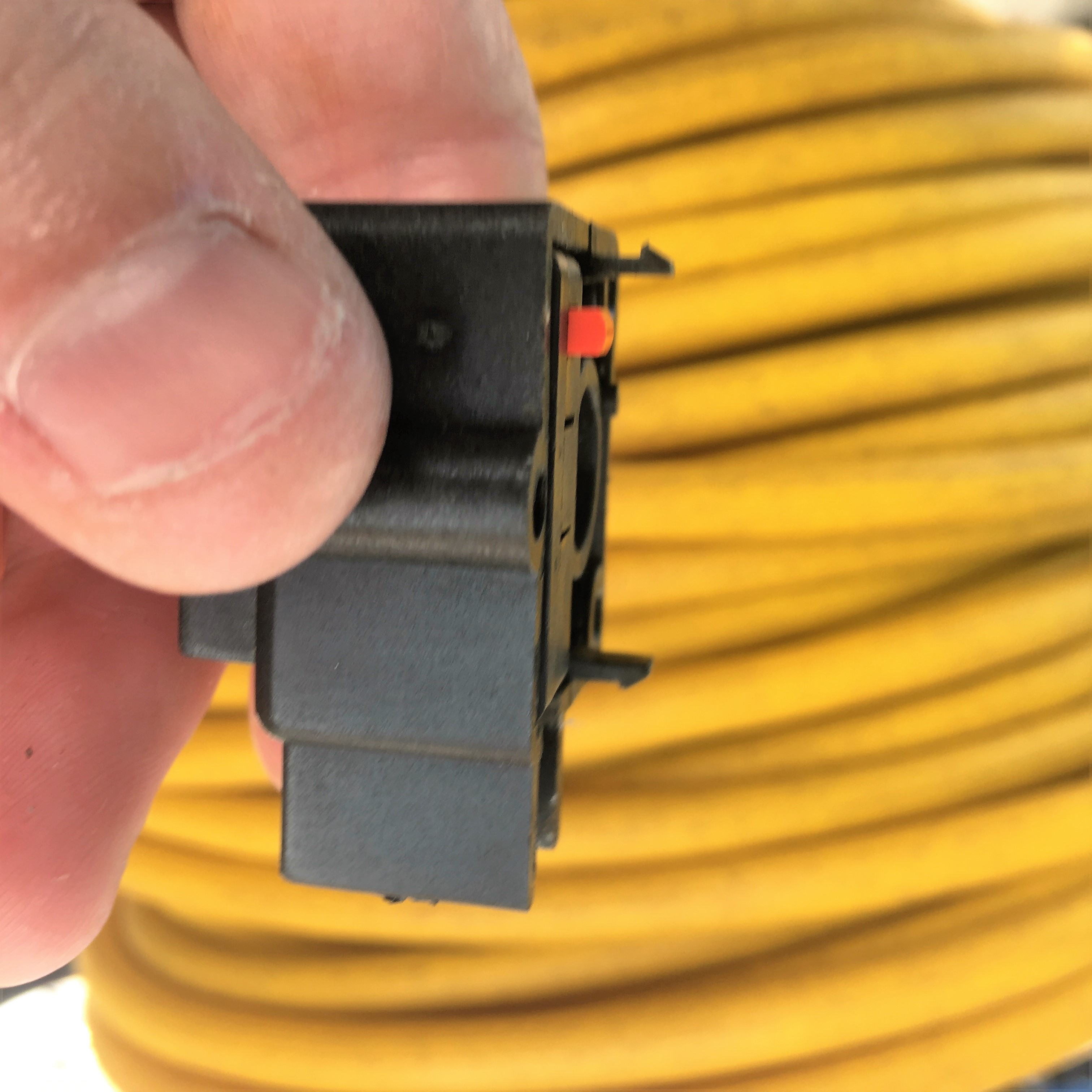
Next fit the two halves of the pressure switch housing back together
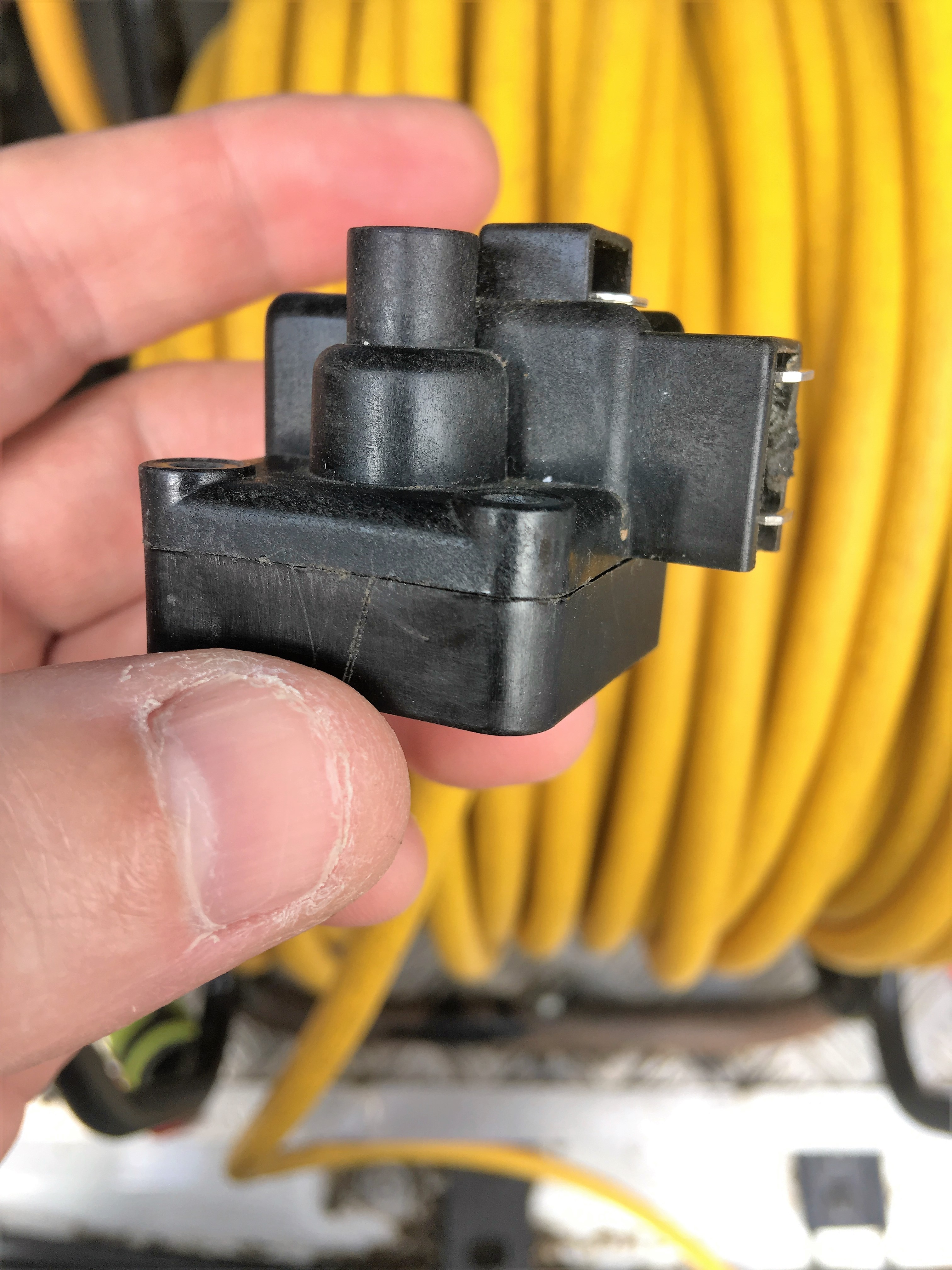
Then make sure the spring and seat are in correct position ready to accept the pressure switch housing

Refit the pressure switch housing into position on the pump, locate the three screws into the holes and tighten down

Reconnect the two pump cables to the pressure switch spades

Reconnect power

Turn flow controller ON

With the pump running the pressure switch cut off can be adjusted by using a 2mm Allen Key
