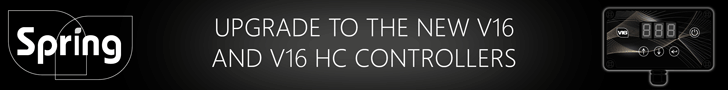Yes, sorry the app does sometimes get stuck on the Updating... page, but reloading the page clears it. This only happens when I have made changes to the app itself, so it shouldn't happen too often.
The new version will address this and generally speed things up, both download/sync times and responsiveness when using the app.
There will also be quite a few new features: full planner access, rather than being limited to three days; ability to create new customers and record expenses (finally!) and many small improvements largely in response to user feedback.
As for an estimated release date, I'm way over my original schedule, so will be a little vague and say "this summer". One of the reasons for the delay, is that I'm also working on a move a new server setup to cope with increasing demand, which will go live at the same time as new new mobile app.