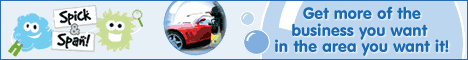
Window Cleaning Issues - Canvassing, pole systems, pricing, problems, etc.
MY PC IS SLOW ON NET WHATS WRONG!Posted by Terry_Burrows (Terry_Burrows), 27 October 2003
 Hello guys my PC has started to go slow over the last few days,I have defraged it but not sure what else to check
Hello guys my PC has started to go slow over the last few days,I have defraged it but not sure what else to check  would like help if any of you are computer
would like help if any of you are computer
boffs please 
 or I will have to take to doctors
or I will have to take to doctors 
as I need it very much and hate it when it comes back
I have loads of emails to get open! 
 any help would be most gratful ta
any help would be most gratful ta 
Posted by STEVE71163 (Steve Lowe), 27 October 2003
Hi Terry,
If you e mail me personally i will try and help as building computers is a hobby of mine
StevePosted by matt (matt), 27 October 2003
Terry, pop over to www.theknowledgezones.co.uk
we have a top bunck of guys who will point you in the right direction 
Posted by Terry_Burrows (Terry_Burrows), 27 October 2003
thank you I will have a look but my pc is getting worse
has I write its taking ages to get  the posts up I think me
the posts up I think me
pc is D Y I N G  I think it needs an A M BOO L A N CE
I think it needs an A M BOO L A N CE 
Posted by karlosdaze (karlosdaze), 27 October 2003
Hi Terry,
Sounds like your running to much at once. When you start up, do you have lots of applications in the start-up menu, so that your computer takes 5 minutes before you can touch the keyboard? Take a few of these off, only use what you need when you need it. i.e. ms office, kazaa, outlook express etc. If you have 2000 or windows 98 go to "start-up" and remove the programmes that you don't need on "start-up". Because you have these programmes running all the time, your computer goes slower. Steve will probably give you more info, I used to have the same problem, and this fixed it.Posted by shinnyshinner (shinnyshinner), 27 October 2003
Hi Terry
got this from aol about clearing web file is as follow:
Run Disk Cleanup to Clear Unnecessary Files
When you surf the Internet, your computer automatically stores a copy of every page that you access. These temporary Internet files are not essential to keep and if you don't clean them out regularly, your computer can slow down and the reliability of your Internet connection may suffer. The "Disk Cleanup" tool provided with recent versions of Microsoft Windows gives you an easy way to do this.
Note: This process may take some time if you have not done it recently.
How to Run Disk Cleanup on Windows XP, 2000, ME and 98:
1. Click the Start button, then Programs, then Accessories, then System Tools.
2. Click Disk Cleanup. At this stage you may be asked to select the disk drive you want to clean up. You should choose your default hard disk (usually the C: drive).
3. In the Files to Delete window, review the ticked options to make sure that these files can be safely deleted. You may also review the additional options not ticked by default by highlighting an item and clicking on View Files before deciding if those files are no longer needed.
4. Once you've ticked all files which can be safely deleted, click OK.
Windows 95 users:
The Disk Cleanup tool is not available on Windows 95. However, you can still free some disk space by clearing out your Temporary Internet Files as follows:
1. Go to AOL Keyword: Preferences.
2. Click Internet Properties (WWW).
3. In the Temporary Internet Files section, click Delete Files.
4. Click OK.
Dont know if this helps
Good luck
AlanPosted by catrodney (catrodney), 28 October 2003
HI Terry,
The problem is so easy to rectify,supprised nobody else spotted it.
If you are tapping those keys as fast as you window clean no wonder the computers playing up,Slow down mate!.
Only joking, if you follow Shinnyshinner recomendation this should hopefully sort it out.Posted by Terry_Burrows (Terry_Burrows), 28 October 2003
 thank you guys I will try this!
thank you guys I will try this! 

Posted by matt (matt), 28 October 2003
Without putting my neck on the line, what alan is talking about will not speed things up ALOT (infact i doublt you will see any difference if your just using MS word or IE)
its most prob, you are running too much in the background as karlosdaze said
Having said all of that, if its slowed down a real amount, then it mught be a little of everything,
i guess you have a firewall and Virus checker, if your on 24/7 access to the net, your PC might be being used as a node for other users (of course a firewall will stop this)Posted by mr_sheen (mr_sheen), 29 October 2003
just a sugestion
it might be a w32 worm virus it gets in to the registry and slows everything down very hard to detect if you dont know anything about computers. virus software dont stop some of these little bliters.
just check your registry to find out if there is 1 there
Mr SheenPosted by ellen (Debbie S), 29 October 2003
My computer did this a while ago it turned out i had the swen worm virus....it disables your antivirus program affects the running of your computer and sends itself out as bogus emails to try and infect other systems.
You will get a massive amount of system administration returned or unsendable emails which will clog up your e mail account.Have you received an e mail from microsoft recently as they are bogus and even if you don't download the program with it you can still be infected by it.
Connect to a anti virus site (i used syntec)you can then scan your computer and delete the virus,you will then have to delete your current anti virus program and reload it-just to double check that you have erradicated all the virus do a scan with you freshly reloaded anti virus program on your computer and NEVER again trust any e mails with attachments without checking them first!
Sorry it's so long winded
Hope you haven't got a virus as it is very annoying
Good luck
DebbiePosted by Terry_Burrows (Terry_Burrows), 30 October 2003
 thank you to all
thank you to all  I have tried lots and just watching
I have tried lots and just watching
at the moment!  I just had virus cleared from PC world
I just had virus cleared from PC world
but he will not let me up grade my symantec on line 
keeps saying error  what blinking error
what blinking error  the slow worm might be inside might have to go to doctors,
the slow worm might be inside might have to go to doctors,
it starts off ok,then as the day goes on thats when it gets slower,untill it will not go on the home page  then I turn the dam fing off and give it a kick!
then I turn the dam fing off and give it a kick! 



Posted by A_to_Z_Clean (A_to_Z_Clean), 5 December 2003
Hi,
Try on-line scans:[/url]http://www.pcpitstop.com/antivirus/AV.asp#displayAlso can you tell me:1.cpu2.Size of memory3.Free space on hard driveTHe good program is big Defender, try [url]http://download.com
Heope this helps
Adam
AtoZ CleanPosted by A_to_Z_Clean (A_to_Z_Clean), 5 December 2003

You need to type the link 
Adam
AtoZ Clean
Not my day 
This page is a thread posted to the cleanitup forum
at www.cleanitup.co.uk and
archived here for reference. To jump to the archive index please
follow this link.